




Integrate and Optimize Your Workspace
Your Personal AI Data Assistant for OneDrive
DataChat by Moodbit seamlessly integrates with OneDrive, allowing you to leverage AI to quickly find documents, spreadsheets, and presentations. More than just a search tool, DataChat acts as your personal data assistant, providing real-time answers to natural language queries and generating comprehensive reports with just a command, revealing valuable insights and hidden data trends.


Boost Collaboration and Productivity with DataChat
Streamline Teamwork and Decision-Making
Collaboration has never been easier with DataChat, allowing you to instantly share insights and data with your team, fostering a culture of data-driven decision-making. By integrating DataChat into your Slack workspace, you eliminate the need to switch between multiple applications, significantly enhancing productivity. Simply authorize file access permissions to fully utilize Moodbit and transform Slack into a powerful, data-driven environment, giving you instant access to your data and enabling you to focus on what truly matters.
Unlock the Future of Work with DataChat by Moodbit
Empower Your Workflow with DataChat
Why choose DataChat by Moodbit? Because it's not just about saving time—it’s about enhancing your entire workflow. By making information easily accessible, you can make informed decisions quickly and confidently. Embrace the future of work with DataChat by Moodbit, and unlock the full potential of your data. Get started today and transform the way you interact with your data!


Moodbit is the future to achieve a customer experience based on highly committed work teams in their company purpose.
Moodbit has been awesome for closing the loop on employee happiness and getting in touch with our team's emotional trends over time.
With Moodbit we have been able to find innovative and value-added solutions for customers. This has helped us generate efficiency and innovation.
Productivity Analytics
• Measure productivity of your teams
• Identify unproductive employee habits
• Automatically calculate daily productivity
Management Analytics
• Identify your internal influencers
• Manage your channels and understand their relevance with your employees
• Understand your Social Networks and the relevant topics
Insights Into Employees
• Understand your team's real-time mood & engagement
• Regularly check on your team’s sentiment
• Know exactly how engaged are your employees
Actions to Thrive
• Intelligent actions based on sentiment scores
• Science-back nudges direct to employees focused on their wellbeing
• Weekly pulse-survey
Sign up with your email address to receive news and updates.
After installing DataChat by Moodbit, you will be redirected to app.mymoodbit.com, create an account with the same Slack email on this platform and log in.
Go to Integrations, log in with OneDrive account, select the resource you want to import and wait until it is ready
When your data is loaded successfully, go back to your Slack workspace where you installed "DataChat by Moodbit", and run the commands to start chatting with your OneDrive data.
Disclaimer of using Large Language Models in DataChat by Moodbit
Our app uses a Large Language Model to generate answers about users' personal OneDrive files. While we strive to provide accurate and helpful answers, please be aware that the generated answers may not always be completely accurate or reliable.
We strongly encourage users to independently verify any information provided by the app and to be cautious about relying on the generated answers. The language model answers should not be considered as professional or expert advice. The purpose of the app is to assist users in generating answers and providing general information, but it is not intended to be a substitute for human judgment, critical thinking, or expert opinion.
By using this app, you acknowledge and agree that there is a possibility of receiving inaccurate or misleading information. We are not responsible for any consequences resulting from the use of this app or reliance placed on its answers.